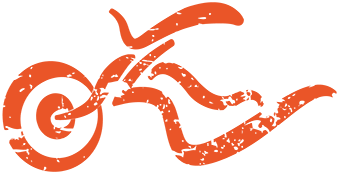Hey there, fellow road enthusiasts! 🏍️💨 When you're out there, weaving through breathtaking landscapes on your motorbike, capturing those moments is almost as essential as the ride itself. Sharing these high-quality images on social media lets us relive the adventure and inspires others to hit the road. But here's a pro tip: resizing your pictures before you upload them can make a difference in how they're received. Let's research why tweaking those pixels is key to nailing that perfect post.
Why Resize Images for Social Media?
Have you ever noticed some photos look stunning on your phone, but are they meh online? That's where resizing swoops in to save the day! Platforms like Instagram, Facebook, and Twitter have their own sweet spot for image dimensions and quality, making resizing more than just a suggestion—it's a must.
By adjusting your snapshots to fit these specs, you'll see faster uploads, and your images will pop just right on everyone's feed. Plus, who doesn't want their epic wheelies and serene sunset stops to look their absolute best? Resizing ensures that your memories aren't just preserved and presented perfectly.
Choosing the Right Tool for Resizing
So, you've got these killer shots from your latest motorbike journey—now, how do you make sure they look just as killer on your socials? Choosing the right resizing tool is like picking the right bike for the ride; it's got to fit your needs perfectly. Let's break down some top tools that'll help you rev up your photo game.

First up, we've got PicResize. This tool is like the trusty road companion who's always got your back. It's user-friendly, perfect for quick edits, and doesn't flinch at bulk resizing. Whether you have one cool shot or a hundred, PicResize handles it easily, making it a breeze to get your images social-ready in no time.
Next, there's BIRME (Batch Image Resizing Made Easy). True to its name, BIRME is all about handling multiple images simultaneously. If you're the kind who comes back from a ride with tons of photos, this tool will be your new best friend.
Plus, it lets you tweak borders and aspect ratios, so your pics fit perfectly wherever they're headed.
Another excellent option for those looking to change picture size online is Adobe Express. Known for its robust features and ease of use, this tool ensures that your images not only fit the ideal dimensions for social media but also maintain their visual quality, making them stand out in the feed.
Let's not forget Online Image Resizer by Shopify. Especially handy for those of you running a side hustle with your journey shots, this tool is a powerhouse when it comes to precision. Need your images to fit perfectly on your online store or blog? Shopify's resizer has you covered with presets for all the major platforms.
For the social media savvies, Landscape by Sprout Social and Pixelhunter are like high-performance mods for your pics. These tools are specifically designed for social media platforms. They know exactly what Instagram, Facebook, and Twitter need regarding image dimensions and quality. Just upload your photos, choose your platform, and watch these tools work their magic, ensuring your shots look stunning in the feed.
Step-by-Step Guide to Resizing Images
Let's get down to brass tacks and resize some of those standout motorbike journey pics. Not every photo is going to make the cut—choose ones that really tell a story or show off that stunning landscape or that quirky roadside attraction. Your goal is to have high-impact photos that grab attention.

Now, let's roll with a tool like ImageResizer.com:
- Upload Your Photo: Drag and drop your chosen image into the tool. Easy start!
- Select Size: Do you have a specific size in mind? You can tweak the dimensions by pixels or percentages. This is great for making sure your images fit the social media frame just right.
-
Adjust Quality: To balance image quality and file size, adjust the quality slider.
Lowering it can speed up your uploads without a noticeable dip in the image's appearance.
Advanced Features to Enhance Images
Have you got the basics down? That's great. Let's kick it up with advanced tweaks to make your photos pop even more.
- Cropping: Trim out unnecessary parts and focus on what's important. For example, you could zoom in on that moment you're zipping by a stunning vista.
- Filters and Adjustments: Add a filter for that sunset ride or tweak the brightness and contrast to highlight the details of your journey.
- Batch Resizing: If you have a lot of images, use batch resizing to streamline the process. It's a real time-saver.
- Platform-Specific Adjustments: Use the tool's presets for specific platforms. Each social media has its ideal image size, and getting it right means no awkward cropping by the platform.
By mastering these steps and features, you'll ensure your motorbike journey images are shared and truly shine on social media, capturing all the thrill and beauty of your adventures.
Maintaining Image Quality While Resizing
When you resize those epic motorbike shots, keeping the quality top-notch is key. Nobody likes a pixelated sunset, right? That's why choosing the right tool matters. Tools like Photoroom and Resize.com are top contenders in the resizing game. Photoroom uses smart algorithms to maintain sharpness and detail, even when scaling down, making it a hero for those action-packed shots. Resize.com, on the other hand, offers great flexibility with minimal quality loss, ensuring your landscapes remain breathtaking, even in smaller sizes.
Conclusion
Remember, the right resize can ramp up your social media game. These tools aren't just about shrinking sizes—they're about boosting appeal and engagement. Don't be afraid to experiment with different options to see what works best for your style and stories. So go ahead, resize away, and let your motorbike adventures take over everyone's feed!
ABOUT THE AUTHOR
Aleksandra Djurdjevic
Senior Content Creator
Aleksandra Djurdjevic is a senior writer and editor, covering motorcycle adventures, biker tips and tricks and general exploring on two wheels. She has previously worked as ESL teacher for English Tochka. Aleksandra graduated from the Comparative Literature department at the Faculty of Philosophy in Serbia. Aleksandra’s love for the biking and adventure, getting out on the open road, year after year across the planet helps her continue to be a top expert at RMJ.